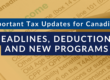The federal government has announced that applications for the CEWS (75% wage subsidy) opens April 27. This is great news for small businesses in Canada.
HGA Recommends
Eligibility for the CEWS was discussed in our previous blog post here. We have also provided guidance on how to use Quickbooks Online to pull reports to determine your eligibility. Click here to see how.
Calculating the subsidy
When you apply for the Canada Employment Wage Subsidy (CEWS), you will be asked to enter amounts such as the number of eligible employees and gross payroll. To get ready, you can determine these amounts and preview your subsidy claim now, based on information you enter. You can calculate your subsidy amount here.
HGA Recommends
Gather the information required to apply for the CEWS before applications open on Monday. Please note that a separate calculation and application must be done for each payroll account (RP) you have with the CRA.
You will need to gather:
- total number of eligible employees
- total eligible remuneration paid to these employees during the claim period (the first claim period is March 15, 2020 to April 11, 2020).
To calculate your subsidy amount
Use the CRA CEWS calculator:
- Download the CRA basic CEWS spreadsheet here, and complete the spreadsheet using the guidance provided on the “Instructions and results” tab. Please ensure that once completed, you save or print a copy of the spreadsheet for your records.
- Once the spreadsheet has been completed, amounts will populate in step 3 of the “Instructions and results” tab. These values will be input into step 2c of the CEWS calculator.
- In step 3 of the CEWS calculator, enter the eligible EI and CPP contributions paid on salary to eligible employees for the claim period.
- If you have used the 10% wage subsidy by reducing previous payroll remittances, enter the amount claimed in step 4. In addition, if employees have received amounts under the ESDC Work-Sharing benefit, enter that value in step 4.
- Click “Calculate your total wage subsidy” when the above has been completed.
To apply, applications will be available here starting April 27.
Applications will be available using My Business Account. Alternatively, HGA can complete the application for you using Represent a Client. For more details on this HGA assistance, please contact info@hgacpa.com.